Update 2025.006 is now available
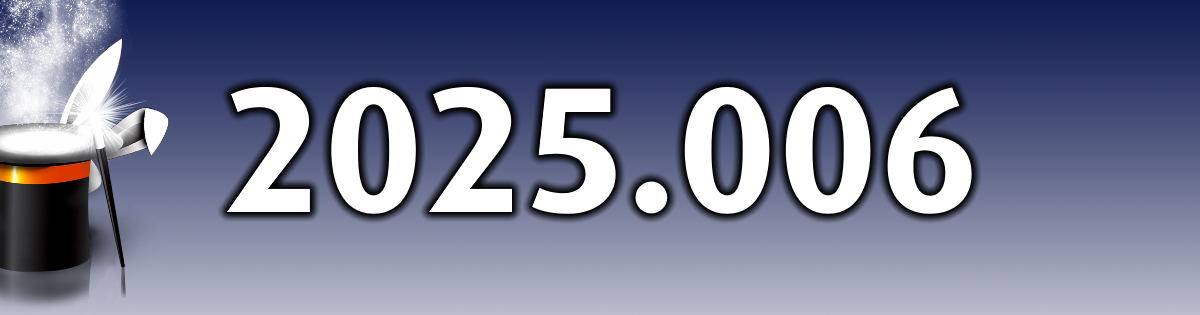
Please note that these update notes will now be available in English directly in your software.
Additions
SMS template editor: You can now edit your text message templates in both French and English. To do this, access the option in the "Parameters" tab of your software.
Nexpart integration: As the Nexpart integration is a browser in itself, it may take some time to open on some workstations due to its relatively large size.
A copy of the browser will now be downloaded and prompted to be installed locally, allowing for faster access to the integration.
Optional parameters - Order no.: A new optional parameter has been added to require users to insert an order number on estimates before generating the final invoice.
Data Deletion/Anonymization: Administrators can now delete or anonymize customer data to clear unneeded data or comply with obligations such as Law 25 in Quebec.
Invoices and customers' payments will never be deleted for tax and legal reasons. However, upon deletion, invoices will no longer refer to the customer and/or vehicule.
A backup is created before any data deletion or anonymization.
This feature is logged.
SMS configuration: You will now be able to configure your Textbelt account directly in AB Magique instead of having to try to send a SMS before accessing the configuration window.
Estimate's creation - Appointment list: A new button has been added to indicate that the selected customer has one or more upcoming appointments.
Account receivable - Email sending: It is now possible to send customer account statements to an email address to be specified.
Service Reminders - Send by SMS: It is now possible to send a service reminder notice by SMS from the Panorama window.
Creating an appointment - Estimates: An icon has beem added to the appointment's creation window to notify that the customer already has estimates in progress.
Annual closing - Backup: The software will now create a backup on your desktop before executing the annual closing.
Modifications
Work order: A tire icon now appears on work orders to indicate whether the vehicle has storage assigned to it or not.
Nexpart integration: The value of part's core will no longer be modified if the value returned by Nexpart website is $0.00.
Nexpart integration: We have adjusted the "Sold to" estimates so that the behavior with the Nexpart integration is the same as in the "Repair" estimates.
"Landscape" type estimates: Additional adjustments were made to prevent the serial number from being truncated when printing or generating the file to PDF when it reached a certain length.
Specific duties on tires: Specific duties on tires will no longer be subject to provincial tax if the province selected in the business name is Saskatchewan.
Estimates - Appointment: The appointment note will now include the date and time of the appointment when the estimate is created from the appointment grid.
List of accounts receivable We've made changes to queries to display the lst of accounts receivable. Execution speed has been improved under certain conditions.
Appointments' deletion: The software now makes a copy of your appointments database before performing the deletion.
Receivable account: It is now possible to print or send an account statement with a balance of $0.00.
Invoice printing: The box to not print the invoice will now remain checked if you had previously checked it. This setting is independent from one workstation to another.
Fixes
Email: We fixed an issue where the option to email an estimate to an address stored in the customer memo would still send it to the address in the "Email" field.
Translation: The month of March would sometime appear as "Marsh" in some sections of the software. We have fixed this spelling error.
Main window menu: We fixed some menu options that could confure users or point to the wrong location, depending on the active module in the software settings.
Nexpart integration: We fixed an issue that could cause the wrong item to be entered into the purchase order when ordering on Nexpart. (E.g.: Item # A4114 instead of A-4114)
Napa Punchout (PROLink SE): We fixed an element where an invalid vehicule could be returned if the NAPA vehicle database coding returned the same number of characters as a vehicle identification number (17).
Access to accounts receivable: We fixed a faulty element that allowed users to access accounts receivable even if they did not have the rights.
Switch user - Preferences: We fixed an element that caused a loading issue of the "My Preferences" menu configuration when using the padlock button on the left side of the window.
Estimate - Deletion of information: We made changes to correct and mitigate a situation where elements of a line could suddenly be deleted after a certain period of time.
Mechanic Net: We fixed a bug in the Mechanic Net file preparation function that did not always take into account if your customer did not agree to share information with third-party companies.
Nexpart integration - Order: An error occurred that prevented an item from being ordered directly from a purchase order on a workstation. We have fixed this issue.
